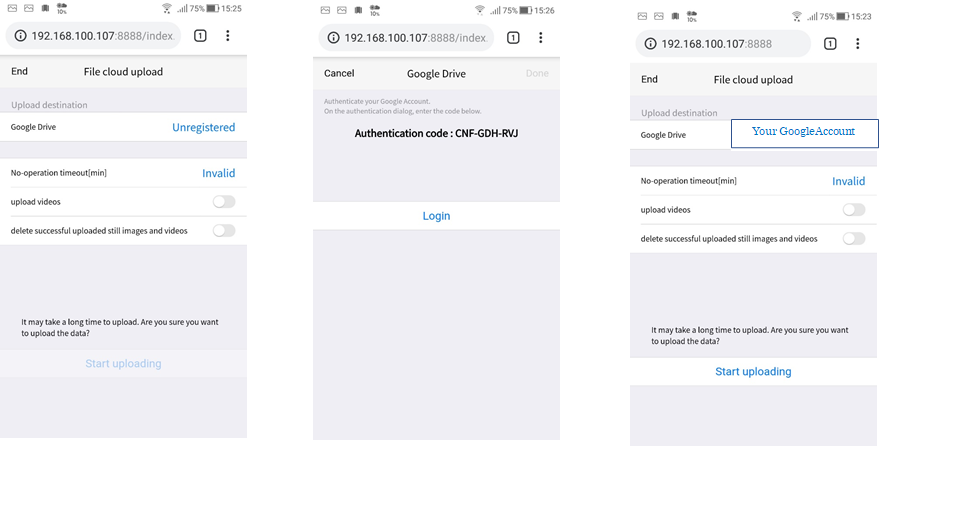Usage and Information
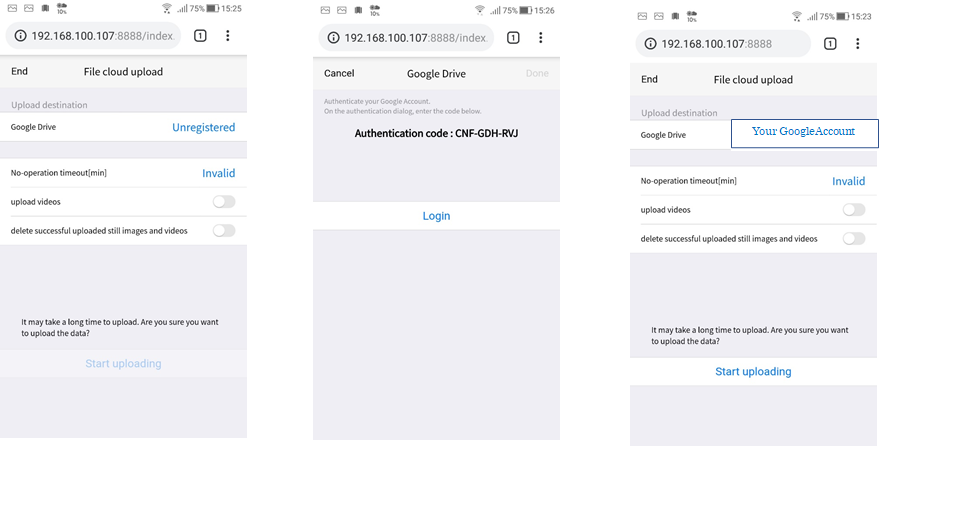

File cloud upload V2
Camera Models: V, Z1
Developer: Ricoh Company, Ltd.
Description:
With File Cloud Upload V2, by connecting the RICOH THETA to a wireless LAN access point, you can directly upload image data on the camera to Google Drive.
* RICOH THETA needs to be used in wireless LAN client mode.
Preparations
Make sure you have a Google Account.
Instructions
1. See the following for further details on how to connect RICOH THETA in wireless LAN client mode.
2. In the basic app for smartphone, select "Settings" > "Camera settings" and set "File Cloud Upload V2" in "Plug-in", then tap the icon displayed next to "Starting plug-in." The browser is launched, and the settings screen appears.
3. Tap "Start uploading."
*For further configuration please see Cloud Upload V2 (PDF)
Precautions
If "Google Photos" is "Unregistered" in the settings screen, use the displayed authentication code to log in to Google Drive.
Usage and Information