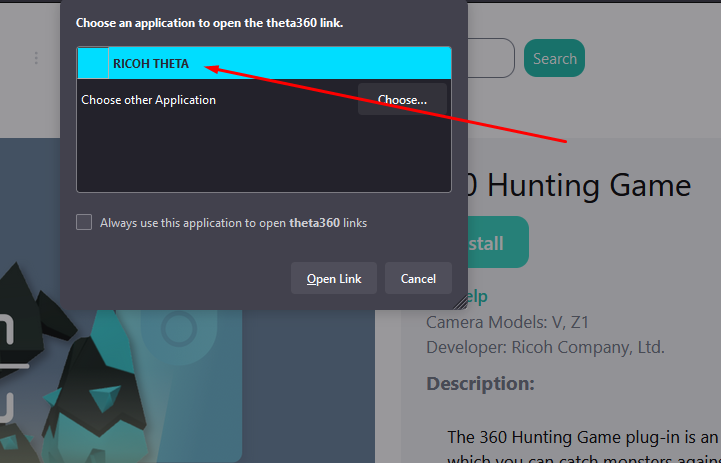Help
Summary Information
The THETA X used to be able to install plug-ins through the LCD on the camera. This functionality has been discontinued. It's currently required for all models to click the Install button, which will open the local version of the RICOH THETA desktop app (macOS and Windows). Plug-ins cannot be installed on a smartphone. You will need to connect the THETA with a USB cable to your desktop. Then manage the installation using the RICOH THETA desktop app.
To install plug-ins, you will need to connect the THETA with a USB cable to your desktop. Then manage the installation using the RICOH THETA desktop app.
It's currently required for all models to click the Install button, which will open the local version of the RICOH THETA desktop app (macOS and Windows). Plugins cannot be installed from a smartphone.
The THETA X used to be able to install plugins through the LCD on the camera. This functionality has been discontinued.
These RICOH THETA models support plug-ins: X, Z1, V.
The SC2 does not support plug-ins.
Not all Plug-ins made by developers support every model. Please confirm that the model you are trying to install the plugin in is supported.
Installing the Plug-ins
The basic app for computer is required to install plug-ins. Download the app from the following site.
https://support.theta360.com/en/download/
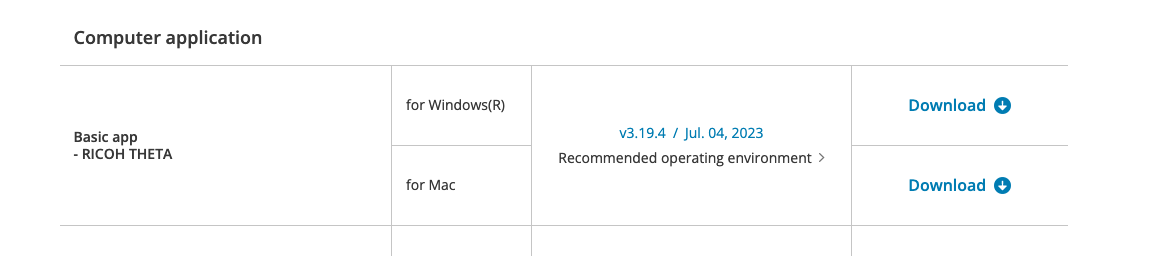
1. Connect the camera to the computer using the provided USB cable.
2. On the Plug-in Store website, click the “Install” button for the plug-in to install.
3. The RICOH THETA desktop app for the computer is started when we select Open Link.
4. Follow the instructions on the screen to install the plug-in
If you need additional help, post a note in community.theta360.guide
last updated Aug. 31, 2023, 6:36 p.m.