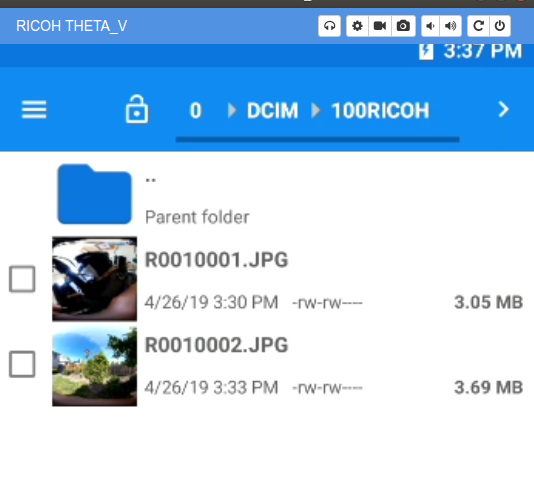Usage and Information

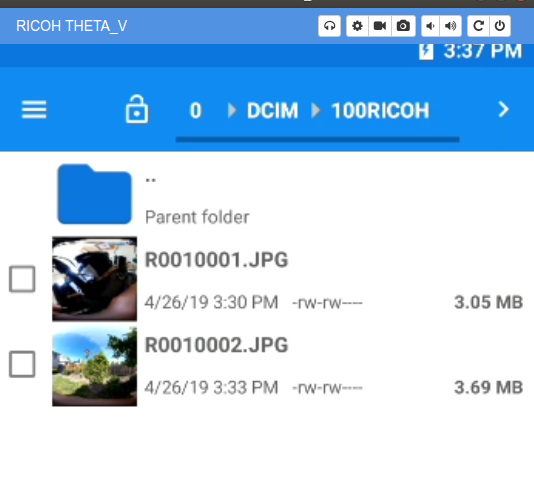
OpenGL plug-in Sample for RICOH THETA
Developer Only
Camera Models: V
Developer: Ricoh Company, Ltd.
Source Code AvailableTechnologies: OpenGL
Description:
This sample plug-in does image processing via OpenGL.
This project is based on ricohapi/theta-plugin-sdk.
Set up
- Download this project using git clone.
$ git clone https://github.com/ricohapi/theta-plugin-opengl-sample
- Import this project by Android Studio.
- Build the plug-in and install to the THETA.
- Set up app permissions manually after the installation.
- Enable the permissions of "Storage".
Usage
- To run plug-in mode, press and hold the mode button.
- Press the mode button several times until the still mode lamp is turned.
- Press the shutter button and capture.
- The processed image is displayed by Vysor.
Usage and Information