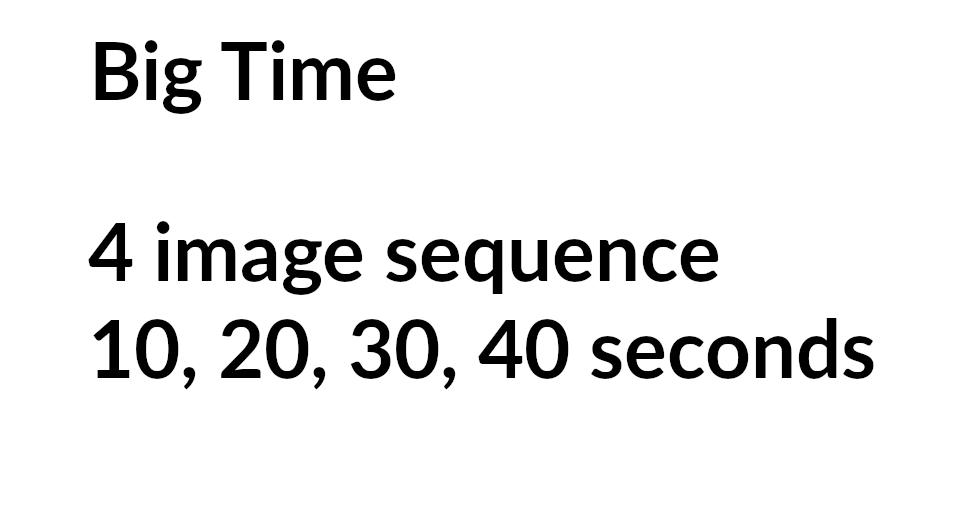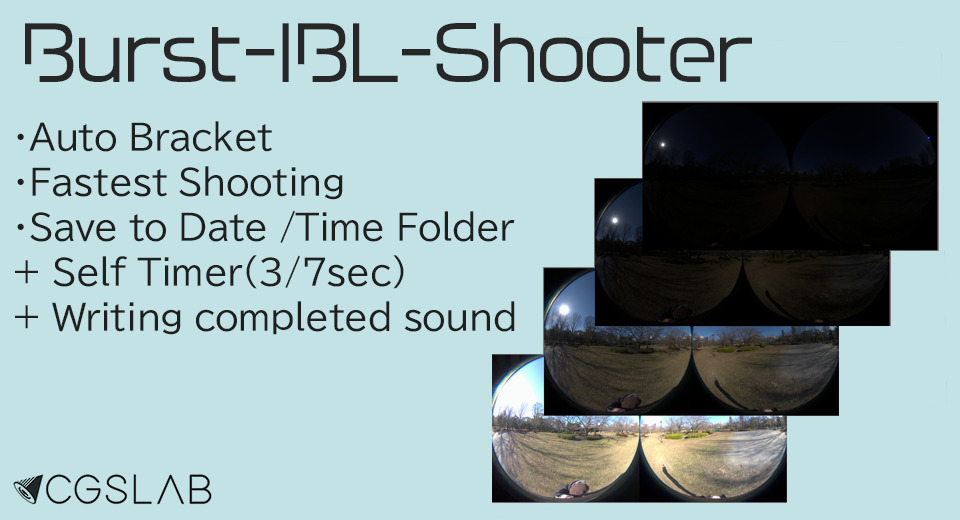Usage and Information
THETA Plug-in BLE Remote Release
Developer Only
Camera Models: V
Developer: Ricoh Company, Ltd.
Source Code Available
Description:
This sample plug-in detects BLE advertising from Pochiru (eco) and shoots pictures.
Set up:
- Download this project using git close.
- $ git clone https://github.com/theta-skunkworks/theta-plugin-ble-remote-release
- Import this project by Android Studio.
- Build the plug-in and install to the THETA.
- Set up app permissions manually after the installation using by ADB command or Vysor.
- $ adb shell pm grant skunkworks.bleremoterelease android.permission.ACCESS_COARSE_LOCATION
How to Use Plug-in:
Usage and Information